Do you need to sign a document from a location that’s 10,000 miles away? Or, do you need to send a confidential document but are scared of sending it by post? Well, if you have any of such issues, there might be a solution available to help you out!
The fax machine came into existence even before a telephone. But, would you still use such an outdated technology in this ever-changing, fast-growing environment? If you want to stay ahead and walk in line with the growing technology, you obviously need something better.
CocoFax Fax service is the right choice for you! Wondering about what CocoFax is and how it works? I will get you acquainted with everything you need to understand about CocoFax.
It is basically a tool that can send and receive a fax without any paper, ink, wires, or telephone connections—wirelessly. Beating the traditional fax system, this wireless technology is your savior for any time-taking fax-related problems.
Part 1: Is It Possible to Send a Fax Wirelessly?
Yes, fortunately, it is possible to do so with the utmost ease. There might be multiple solutions available for it in the market. However, amongst all these, the one tool that stands out in terms of what it promises is CocoFax.
A personal favorite and a popular solution in the market, this app has got a lot to offer. Let’s venture into it a little deeper.
1.1 What is CocoFax?
CocoFax is an online tool to instantly send and receive all your documents, which can be time- taking otherwise. There are millions of users of CocoFax spread across the globe. It is easy to use and does not need any physical ink or paper in this digital age.
Not just that, the app is appreciated by a number of big media houses. A few of the most popular names of these hubs include PCMag, TechRadar, etc.
If you decide to send a fax from a fax machine, you will need a wired fax-machine that is usually heavy and non-portable. Additionally, a bundle of papers, wired-telephone network, and ink cartridge will be needed to send a fax.
If you opt for the wireless way of sending a fax, it can be done in a jiffy! CocoFax is a new, eco- friendly, and hassle-free way of sending and receiving documents. You can use your smartphone, tablet, or computer to quickly fax by CocoFax fax service.
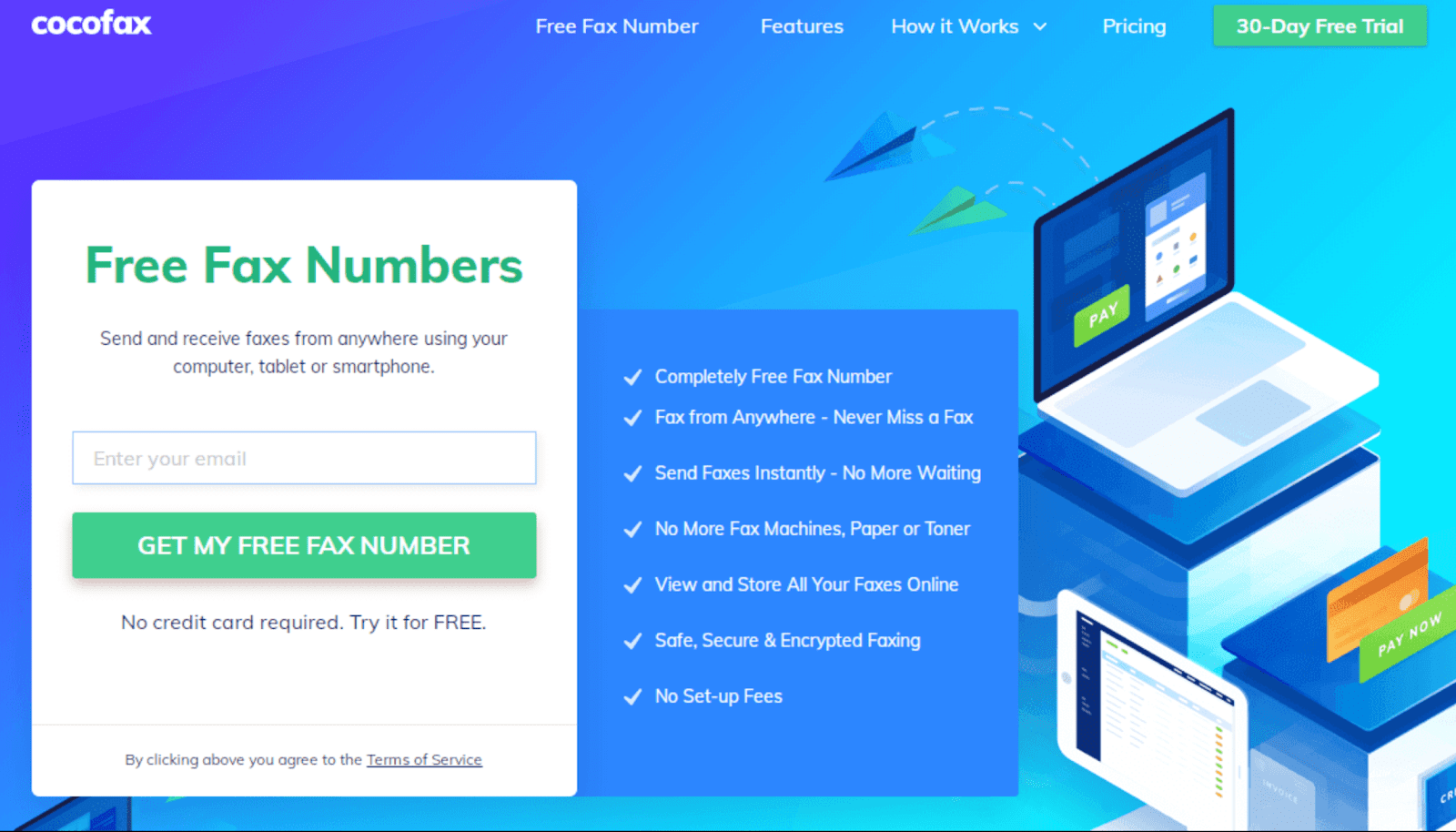
1.2 How to use CocoFax
A very simple tool, CocoFax, does not require much know-how. All you need is a proper internet connection, and you’ll be good to go. All you have to do is make an account on CocoFax and obtain your personalized fax number to start faxing!
With the CocoFax app, you get to fax completely wirelessly, and in no time. There are plenty of features of this app that are bound to excite you. Let me acquaint you with the most significant ones.
1.3 Features of CocoFax You’ll Love
CocoFax allows you to fax in two ways, that is, by mail and by the web browser. There are a number of mailing options—Gmail, Yahoo, Hotmail, etc. If you opt for faxing through a web browser, your available options that are possible include Windows, iOS, Android.
Faxing by Mail
Faxing couldn’t have been easier! If you want to send a fax with CocoFax through the mail, all you need is the fax number of the receiver.
In the ‘To’ field, just type the receiver’s fax number followed by ‘@cocofax.net.’ For example, if your receiver’s fax number is 224466, you need to enter 224466@cocofax.net to get started.
Receiving a fax through email is exactly the same as receiving a mail. You will get a new email notification from CocoFax once you receive a fax. This document will be received in the form of a PDF attachment.
Multiple formats allowed
Your document can be in the format of .doc, .docx, .xls, .xlsx, .png, or .jpg. Attach your document to the mail and click on send. Viola! Your fax has been sent. Post sending, you will receive a confirmation message on your screen for double-checking.
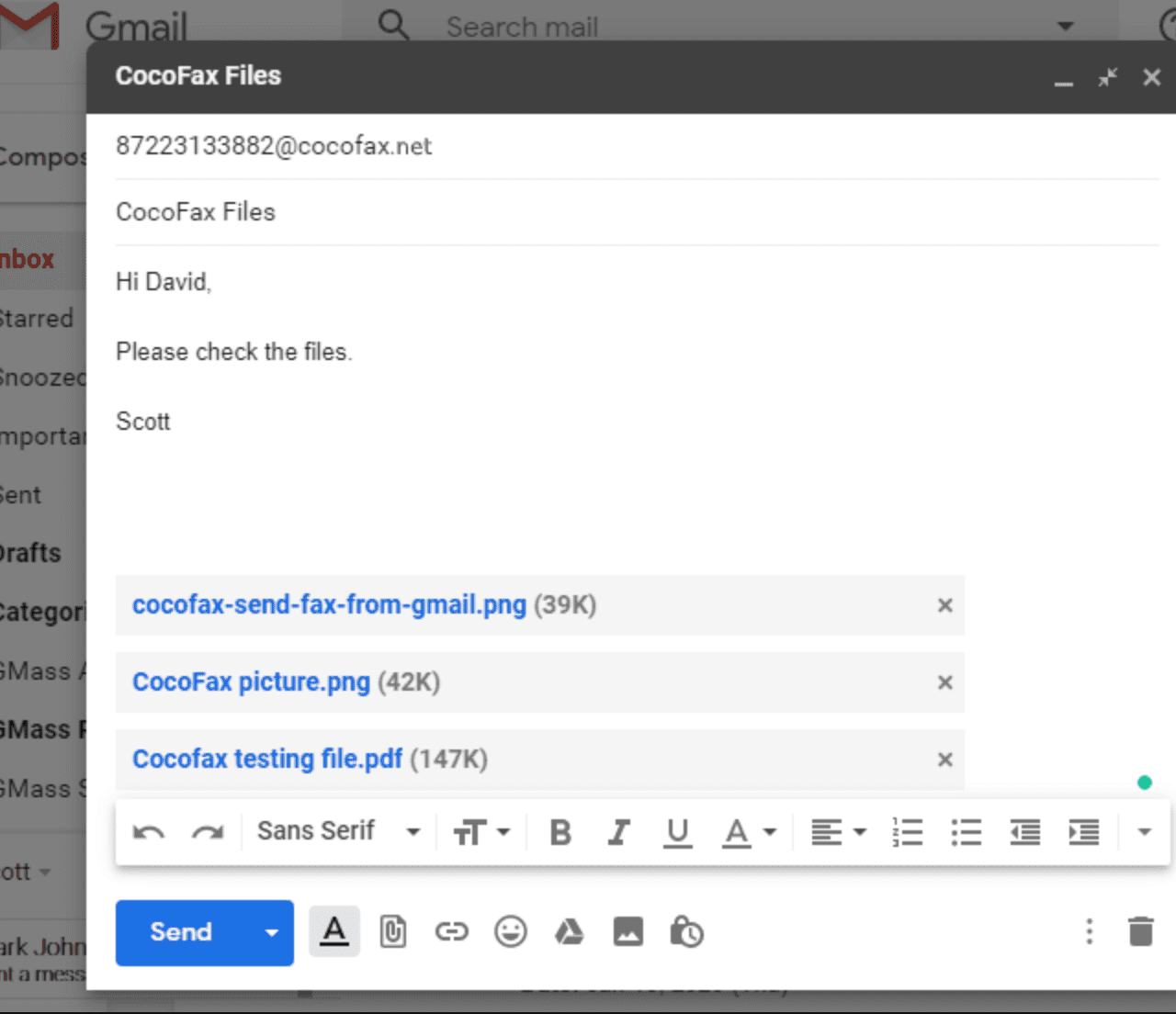
Faxing by Web Browser
After you sign up for your CocoFax user account, you’ll be able to access your dashboard through the web browser itself. To send a fax, click on the ‘New Fax’ option available on the left side of the CocoFax dashboard. Fill the fields in the pop-up window according to your requirement.
Enter the receiver’s fax number in the ‘To’ field and upload your document to be faxed. Another amazing option is providing a link, if any, of your online document storage location such as Dropbox, Google Drive, etc.
Adding notes for the receiver
There are interesting features such as adding a note for the receiver and creating a cover page available too. The note will appear at the top of the receiver’s document. The cover page you create will be the first page that the receiver receives.
Once all the details have been filled, just hit the ‘send’ button, and your fax will be delivered.
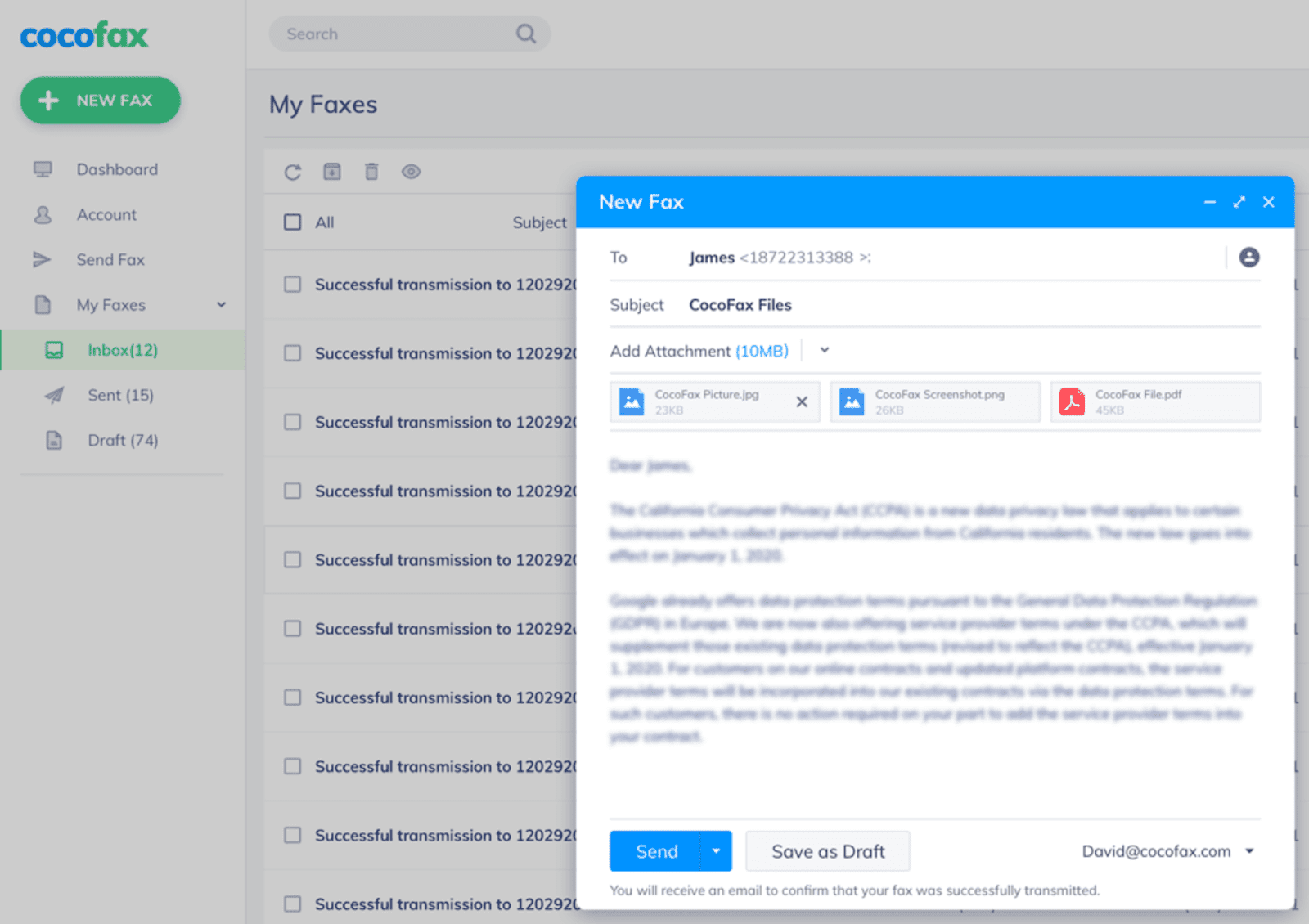
Receiving fax through CocoFax web is even simpler than sending one. When you receive a fax on your fax number, you can check it in the ‘Inbox’ tab on your dashboard. All your faxes will appear in the inbox, along with the sender’s information and time details.
1.4 Other exciting features
Here are a few of the other exciting features of CocoFax:
- Free, customized fax number
- Accessible on all electronic devices
- A lifetime storage facility
- Multiple security compliances—HIPPA (Health Insurance Portability & Accountability Act) compliance, GDPR (General Data Protection Regulation) compliance, PHIPA compliance, SOC 2 (System and Organization Controls) Type II Certified.
- Delivery reports
- Searchable Faxes
- Multiple faxing package options
- Other Features—no soft/hardware requirements, searchable faxes, 24/7 live support, fax preview, fax archiving.
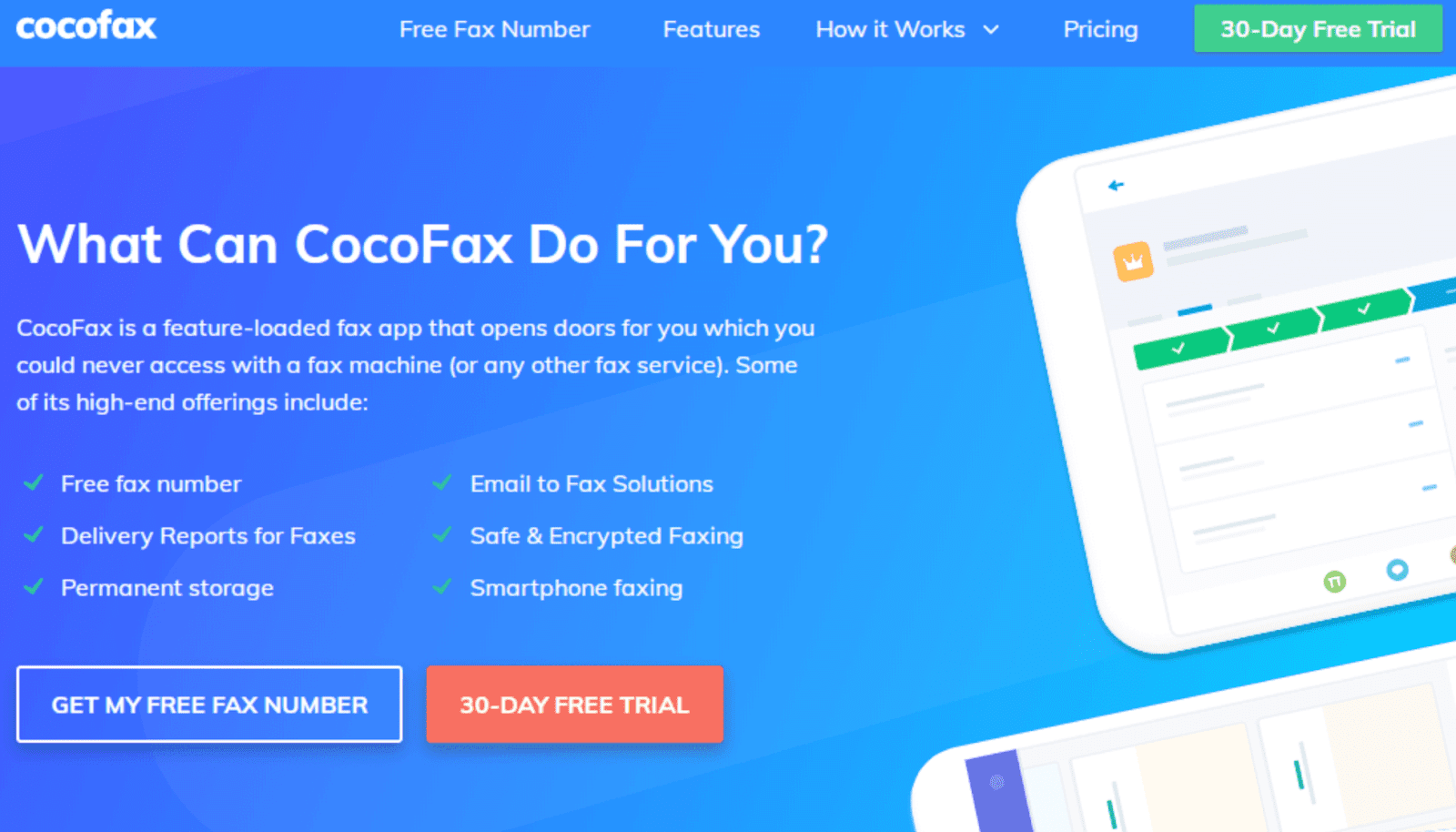
Endnotes
CocoFax is a well-known wireless fax service with a community of millions of users around the globe. Not only is it internationally recognized, but CocoFax has also received several prestigious awards. A few of these include Happiest Users, Rising Star, and Great User Experience awards, etc.
The tool offers complete security and privacy. Therefore, there isn’t any doubt about the utility of the app either. I have tried it and loved its functionalities. I’m certain that anybody who tries it will love the services on offer by CocoFax.