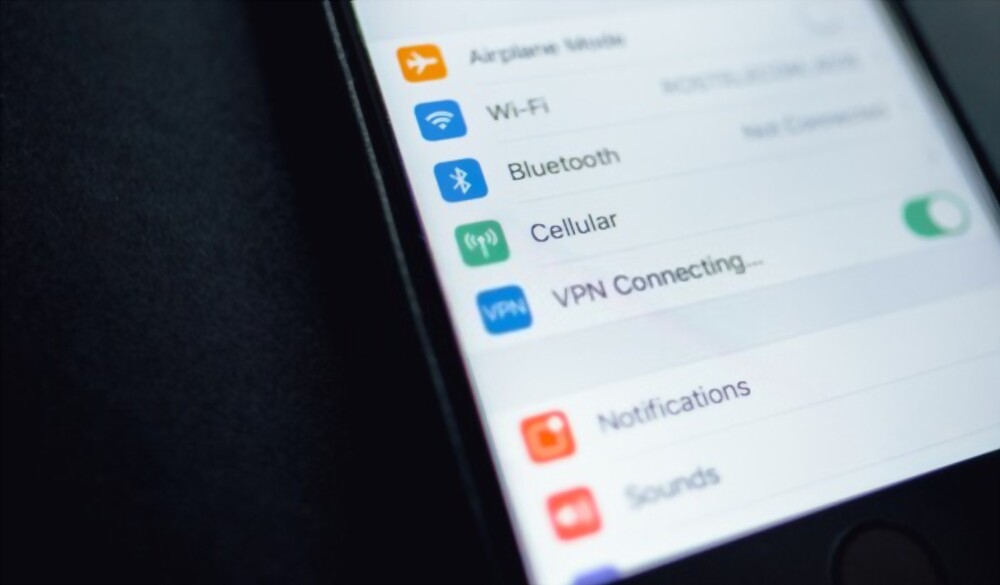In today’s digital world, we are constantly using our mobile devices to access the internet for various purposes like social media, online banking, and more. While these activities make our lives easier, they also come with risks. Using a free VPN on your iPhone can help protect your online activities and data.
A VPN encrypts the data transmitted between your iPhone and the internet, making it difficult for anyone to intercept and read it. This is especially important if you’re connecting to public Wi-Fi hotspots, which can be vulnerable to hackers who can potentially access your personal information.
Moreover, VPNs can help you bypass geo-restrictions and access content that might be blocked in your region. For example, if you’re traveling to a different country and want to access your favorite streaming service, a VPN can help you bypass regional restrictions and access the content you want.
Using a VPN on your iPhone is easy. Here’s how you can do it:
- Choose a VPN provider: There are numerous VPN providers available, so it’s important to do your research and choose a reliable and trustworthy provider that meets your needs.
- Download and install the VPN app: Once you’ve chosen a provider, you can download their app from the App Store and install it on your iPhone.
- Set up the VPN connection: Open the app and follow the instructions to set up your VPN connection. You may need to provide your login credentials and select a server location.
- Connect to the VPN: Once you’ve set up your VPN connection, you can connect to it by toggling the switch in the app. Your iPhone will now use the VPN to encrypt your internet traffic and protect your online activities.
In conclusion, using a VPN on your iPhone can provide an extra layer of protection to your online activities and data. By following the steps above, you can easily set up and use a VPN on your iPhone, giving you peace of mind while browsing the internet.