Avast Safeprice is a browser extension that gets installed on your browser while you are trying to install the Avast Antivirus Program. The Extension is a genuine Avast component designed to help you save money while shopping online. However, the extension might cause various browser issues and the best way to solve them is by removing or disabling Avast Safeprice from your Chrome or Firefox Browser. This article will help you to understand the various steps required to successfully remove the Avast Safeprice Extension.
Avast is a well-known antivirus program available on Windows, Mac, Android, and other iOS devices. The program helps you to secure your system from online threats as well as local viruses and Malware. Recently, Avast introduced the Safeprice browser extension as a part of its antivirus package. The extension gets downloaded and installed automatically on your browser. Unfortunately, many people find this annoying and want to disable it from their browser. If you are one of those who are looking for a way to remove the extension then you have landed on a perfect article. This article will help you understand the usage of the safeprice extension and whether you should remove or keep it.
What is Avast Safeprice?
Avast Safeprice is a newly introduced Avast browser extension. The Extension is free to use and comes preloaded with your copy of the Avast Antivirus Program. Avast Safeprice helps you to save money by showing you the different offers, Coupons, Price comparisons while shopping for your favorite product online. For Example, If you are shopping for a Smart TV online on Amazon for $500, The Safeprice extension will popup on your browser and show you the available coupons or price comparisons on other websites and help you to choose a cheaper deal.
The Extension is currently available for Chrome, Firefox, Microsoft Edge, and Opera browsers. Avast Safeprice is an ideal option for people who loves to shop online while saving huge bucks. However, A lot of the time, Such extensions become annoying or might create problems with your browser. You can fix this issue by Disabling Avast Safeprice on Chrome.
How to Disable Avast Safeprice on Chrome
If you are tired of the Avast Safeprice popups appearing on your browser then one of the easiest ways to get rid of the Avast Safeprice extension on Chrome is to disable it. The process is simple as we follow to disable other chrome extensions. Follow these steps to understand the process.
Step 1:
Open your chrome browser and click the ⋮ Menu icon at the top right corner of your Browser window. From the Dropdown menu, Select More Tools ▸ Extensions.
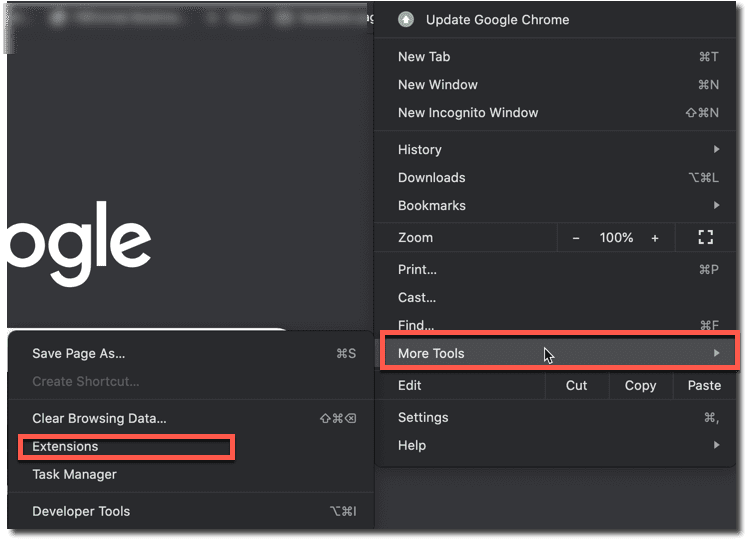
Step 2:
Scroll through the list and Look for the “Avast SafePrice | Comparison, deals, coupons” extension name. Use the small blue toggle button to disable the extension.
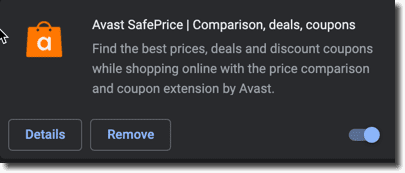
Remove Avast Safeprice from Chrome
As you can see, the above method will help you to disable the extension but if you want to remove Avast Safeprice from Chrome then follow the First Step and go to the Extensions tab on Chrome and locate the Avast Safeprice Extension. Click the Remove button given near the Details option.
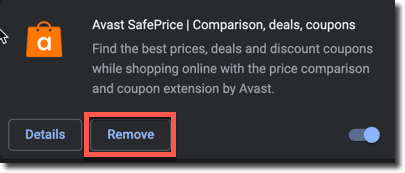
How to Remove/Disable Avast Safeprice on Firefox
Similar to Chrome, Avast also adds its extension to Firefox that will keep popping up whenever you visit any e-commerce website. Fortunately, It is very easy to disable or remove the Safeprice extension from your Firefox Browser.
Disabling/ Deactivating Avast Safeprice from Firefox
Follow these steps to just disable the extension temporarily.
- Open Mozilla Firefox on your system.
- Click the Menu option given at the top-right corner of Firefox and click the Add-ons option from the menu.
- Select Extension from the Left Pane. Scroll through the list and look for Avast Safeprice.
- Click Enable Disable next to the Avast Safeprice extension to enable or disable it.
Remove Avast Safeprice from Firefox
If you are not satisfied with the extension and looking for a way to remove it permanently rather than just disabling it then follow these steps.
- Open your browser program.
- Click the three dots menu and select Add-Ons from the list.
- On the Following Window, Locate the Avast Safeprice extension and click Remove to Uninstall Avast Safeprice from Firefox.
Removing Avast Safeprice from Microsoft Edge
Microsoft Edge is a newly introduced browser by Microsoft. The browser is based on the Chromium technology which powers Chrome as well as Brave browser. Due to this, It is easy for Avast to add the Safeprice extension to your Edge browser while installing the Program.
To remove or uninstall Safeprice from Edge the Steps are very much similar to what we did in previous methods.
- Open Microsoft Edge browser on your Computer.
- Head over to the menu option and click Extensions.
- Look for the Safeprice extension and use the slider to enable or disable it.
- Similarly, You can also use the Remove option to Remove Safeprice from Edge.
Final Words
There are many Browser extensions like Safeprice that help you to save money while shopping online. These services are specifically designed to collect coupons and offer from various websites and sources on the internet and serve them directly inside your browser. If you are a frequent online shopper then we recommend you to keep the Safeprice extension to receive offers while making your next purchase.
If any of the given methods helped you to disable Safeprice from your browser then please let us know by commenting down. If you have any further questions regarding the Safeprice extension by Avast then you can ask them in the comments section.
