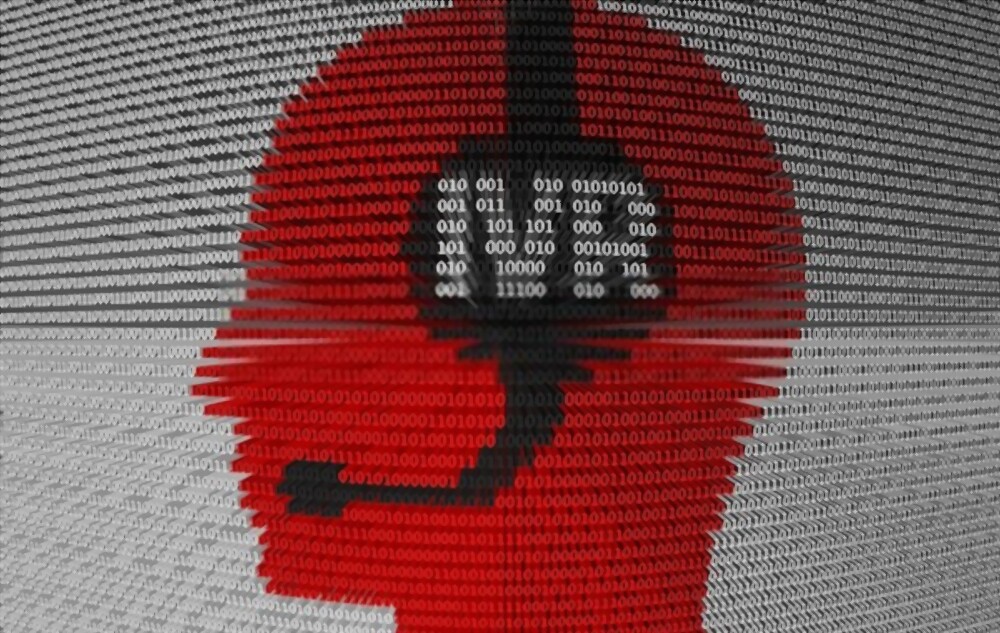In this technologically advanced, modern world, AI-based systems, tools, and technology have become immensely popular.
One such exceptional AI-based technology growing manifold is TTS, also known as text-to-speech technology. This text-to-speech technology came in as a boon for customer service centres aiming for every client service communication to go as seamlessly as possible.
However, a fully-staffed client service unit is not attainable from a resource or finance perspective for many companies. It’s excessively costly to staff client service crews, familiarise them with the process, and ensure they get the right tone to convey a brand in various client communications.
Given this tedious process, businesses are switching toward AI-based text-to-speech technology for Interactive Voice Response (IVR) that can help them offer stellar customer satisfaction.
Keep reading the article below to learn more about the text-to-voice generator for IVR.
What Do We Mean by Text-to-Speech?
Text to speech, also known as TTS, refers to online software which transforms written terms into vocal audio.
While numerous automated systems sound mechanical, modern cutting-edge text-to-speech voice overs sound human.
In addition, since human beings are accustomed to authentic voices, they instantly identify any abnormal speech pattern or vocal quality.
Furthermore, as the name implies, it indicates a technology that assists in reading the text out loud. This text-to-voice technology also presents voice synthesizer with human personalities and sounds identical to a living person.
Understanding Text-to-Speech for IVR
IVR, commonly known as Interactive Voice Response systems, has evolved as a staple for client service strategies. This highly advanced AI-based technology employs spoken assistance menus, with halts for clients to say reactions.
In the initial days of IVR (Interactive Voice Response) technology, people used to get pre-recorded responses only when the clients spoke specific words.
However, with the advent of the latest technology, these IVR systems have become more flexible and conversational, and it is where text to voice technology comes into the picture.
Incorporating human-like text-to-speech with an IVR system allows client service discussions to flow naturally. The network collects details and replies in a way that communicates just like a real customer service agent would.
In addition, numerous client assistance exchanges do not even need complicated answers. For example, if any stock market customer wants to know about their existing shares in the DMAT account, the IVR technology can quickly reply and provide accurate details.
Especially in circumstances like this, IVR using text-to-voice can expedite and streamline multiple client service interactions, all while making the interaction sound more human and less automated. It assists angry or irritated clients in feeling the comfort of listening to a human voice on the other end.
Apart from that, text-to-voice technology for IVR facilitates communication service companies to build a myriad of customer-centric responses.
Likewise, text-to-speech technology allows businesses to repeat on the go, uploading new query and response sets and generating a human-alike voiceover in points as client service requirements grow.
The Bottom Line
In recent times, clients desire more efficient, interactive, and chat-based functionality.
On the other hand, the modern brand always searches for a more cost-effective, streamlined, and resource-light way to handle client requirements.
This is where text-to-voice plays a significant role in client service situations and goes a long way to allow businesses greater insight into the customer experience.