The pandemic has led to the fact that more and more people worldwide have begun to order goods via the Internet. Studies have shown that about 51% of the country’s residents continued to use eCommerce apps even after most restrictions were lifted. It leads to the fact that every day there are more and more platforms that provide such services. To ensure your system works correctly, you should conduct comprehensive testing. It will allow you to identify errors that may adversely affect service quality. Today we want to discuss what types of testing are suitable for eCommerce apps.
1. Functional testing
This testing allows you to determine whether your software can perform the functions for which it was created. For example, customers are likely to leave you if they can add an item to their cart but can use a promo code or pay for it online.
For eCommerce apps, the most important features are:
- Entry system;
- Search and filters;
- Search results page;
- Order details page;
- Basket;
- Offers and promo codes;
- Order confirmation page;
- Order tracking.
It is worth saying that more is needed to go through this process yourself to check how it works correctly. You need to understand what problems your users might face, and this is best done by automated testing.
Full-cycle eCommerce testing can only do with checking the functionality because this gives the most accurate understanding of whether the software meets the goals for which it was created.

2. Performance testing
You may have seen eCommerce apps freeze or not work during sales. Quite often, the software cannot work correctly when a large number of people use it at the same time.
Performance testing allows you to simulate how the software will behave, provided that more than 1-2 thousand people use it simultaneously.
Many business owners need to pay more attention to this type of testing, so they may see the lack of access to the site on a Sunday evening when all the experts can solve this issue. The longer your site is not available, the worse the reputation becomes.
Performance test types include:
- Load testing;
- Stress testing;
- Volume testing;
- Scalability testing;
- Spike testing.
It also allows you to check how the software behaves in a stressful situation.
3. Security testing
Customers must provide personal and payment details when purchasing goods or services. At the same time, they want to be sure that this data will not fall into third parties.
Security testing can reveal vulnerabilities in your system through which attackers can access customer data or intercept transactions.
One of the most critical tasks of eCommerce apps is to make paying for goods as fast, convenient, and, most importantly, secure as possible.
The most important types of security testing include:
- Penetration testing;
- Vulnerability testing;
- Security auditing;
- Vulnerability scanning;
- Ethical hacking;
- Security scanning;
- Risk assessment.
It is worth conducting this type of regular testing because new vulnerabilities may arise during the operation of the software and when new modules are added.
4. Payments testing
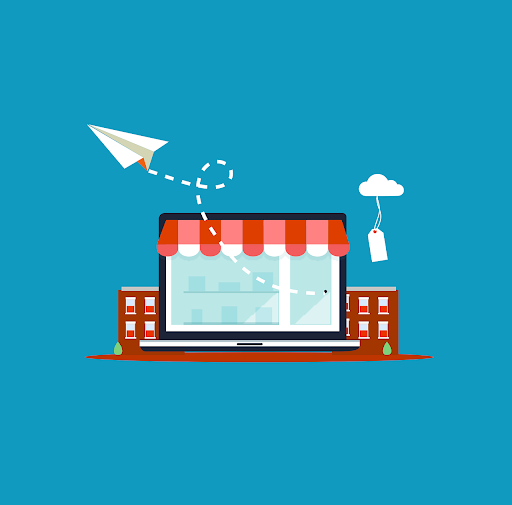
Quite often, eCommerce platforms need help with payment systems. Your platform must use multiple payment systems to enable customers to pay for goods and services in a way that is convenient for them.
When you connect payment systems, this can lead to errors, and the task of testing is to identify them in time until this leads to customer problems.
5. Localization testing
You may want to sell your products in your country and worldwide. However, this is extremely difficult to achieve if you do not consider local factors such as languages, choice of payment systems, and more.
Localization testing allows you to understand how your site plays in different parts of the world and how convenient it is to use. It would be best if you also considered all aspects related to the delivery of products.
6. Compatibility testing
To succeed in the market, you must create software that can be used comfortably on different devices (from smartphones to computers). Many devices use other operating systems, have different screen resolutions, and more. The task of compatibility testing is to check how the software will work on different devices and what problems users may encounter.
Compatibility testing helps to avoid issues related to version upgrades, streams to navigation, screen size adaptation, broken tables or frames, etc.
In the end
Testing is an essential part of any eCommerce app. Many mistakenly believe that it ends at the stage of releasing the software to life. However, many errors can occur during work, negatively affecting service quality. Automated testing can run in the background and quickly catch bugs before they become visible to your customers.
