Presentation and other online activities are increasing due to this modern era of science. Be it for education or official purposes, or simply for the sake of talking to your friends/family, People use web tools to convey their messages.
But, wouldn’t it be dreamy if we could record those sessions to view them later? And share the presentation with other people around the world? This is exactly what SOOMUS offers through its subscription. The application will assist you in knowing how to record PowerPoint with audio and video.
You can also download the presentation in MP4 HD quality that makes every task super easy. To get a better and appropriate know-how of how to record PowerPoint with audio, we will be covering the following aspects:
- SOOMUS – A Powerful and Features Packed Presentation & Recording Tool
- Explicit Features of SOOMUS Video Presentation Tool
- What Makes the SOOMUS a Valuable Recorder for Presentations?
- Affordable Pricing Plans of SOOMUS
SOOMUS – A Powerful and Features Packed Presentation & Recording Tool
SOOMUS has served as a blessing in the form of a presentation and record presentation tool for people. One can record videos with good quality and results. This tool is a professionally used recording and presentation tool that displays both the content and the presenter.
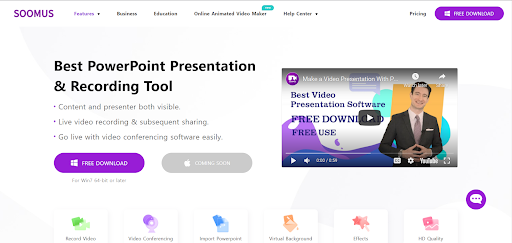
You can use SOOMUS to record powerpoint presentations, and utilize its useful features, including virtual background, video conferencing, and recording. While going live in a video conference, you can add any picture from your PC to enhance the background of the recording. Its recording feature enables the user to make video with PowerPoint and share them at any time easily.
Explicit Features of SOOMUS Video Presentation Tool
SOOMUS ranks as one of the most qualified and proficient web-based tools that help in recording live conferences and enhancing the presentation. Following are some explicit features of SOOMUS that make it a stand-out application.
- Go Live in a Video Conference
If you are away from your colleagues, friends, or relatives, you can still deliver your real-time video to them. It helps in tackling the long-distance miscommunication between peers. SOOMUS integrates with the world’s best video conference tools, including ZOOM, LARK, DISCORD, Skype, and ZOHO online.
- Record a Video Presentation
SOOMUS also offers a feature of recording your video presentation so that you can view it afterward. If you have shared innovative ideas, announcements, study, or teaching-related concepts, then you should record them. SOOMUS allows you to record the meeting and share it with your people at any time.
- Four Presentation Modes
It offers the presenter mode in which the screen only presents the footage of the presenter/host of the conference. The big overlay mode of SOOMUS shows the presenter and every other important detail on the screen.
Moreover, the small overlay mode of SOOMUS provides the footage of the host at the lower-left corner of the screen. The fourth mode is the Content mode, in which the host remains invisible and only important content is shown.
What Makes the SOOMUS a Valuable Recorder for Presentations?
SOOMUS has undoubtedly valuable features to record the video conference and share it. However, this part will focus on the benefits of this helpful recorder for presentations.
- PPT File Importing and Free Presentation Settings
Importing the PPT file in any presentation makes it look more reasonable. SOOMUS allows importing the PPT file directly on the platform to create the content. Moreover, you can choose to confine your image or upsurge it to focus on the content during the presentation.
- Virtual Background
If you are not comfortable with your colleagues, students, or friends seeing your background, SOOMUS’s virtual background option can help. You can select the virtual background accordingly and deliver your presentation without worrying about privacy.
- Various Templates
You don’t have to design a new template and make everything from scratch. SOOMUS’s libraries help people choose their favorite one from available templates.
- Free Basic Services
The basic plan of SOOMUS provides free backgrounds, templates, and 5-minute time duration to record a presentation. SOOMUS costs nothing to provide these valuable features along with a PPT import of a maximum of 50 MB. You can also go live and download the recording as MP4 in its basic plan.
Affordable Pricing Plans of SOOMUS
The pricing plans of SOOMUS are incredibly affordable for people to use its services. This application offers monthly as well as yearly services. The basic plan of SOOMUS is free for both monthly and yearly duration. The basic package offers templates, virtual backgrounds, and downloading options without any money.
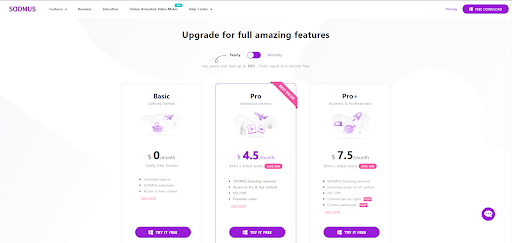
The monthly Pro package of SOOMUS costs $7 per month and offers pro-level access to record time, templates, beauty effects, and presenter notes. It offers HD quality of 720p and also allows us to download the recording in MP4.
The Pro+ package costs $12 per month and provides unlimited access to recording time. You can also import the PowerPoint of 100 MB. Moreover, you will also be given beauty effects and filters to enhance the beauty of your live video.
Wrapping Up
The article concludes with a detailed guide on how to record PowerPoint presentations with the assistance of SOOMUS. The application serves as a video presentation tool that helps download, share, and record the presentation effortlessly.
Anyone reading the article will get a better understanding and approach on how to record a presentation on PowerPoint.
