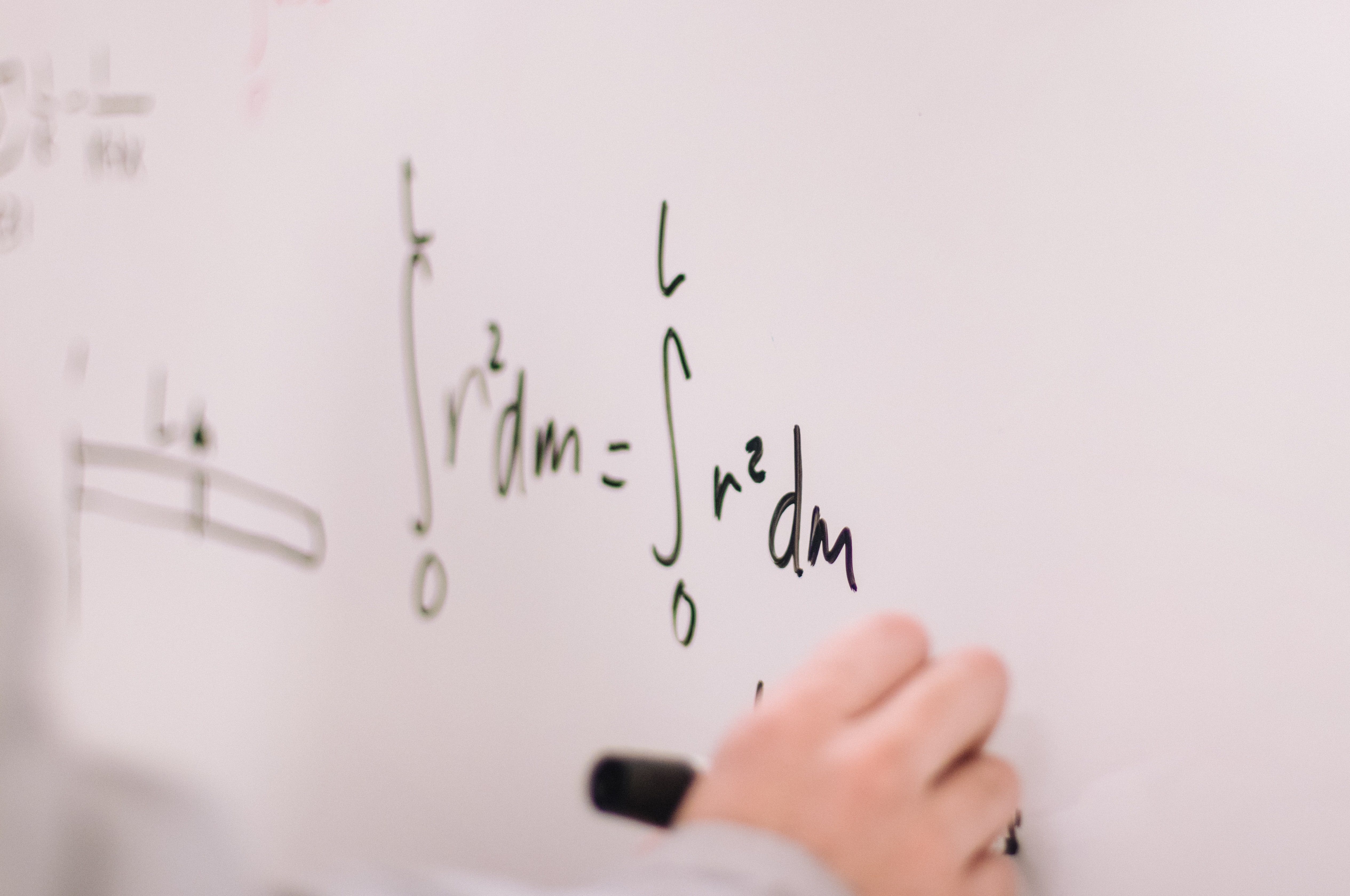Solving math problems is very complicated. Students find the whole overwhelming, as many times, they will waste their time trying to figure things out. Or sometimes, you might need the help of math to solve things in your everyday life. Don’t worry, because we have you covered with useful tips. In this post, we share three tips on how to solve math problems.
Understand the problem
The first step towards solving the problem is having a better understanding of it. For some tasks, it will take longer to figure things out. Use your logic to understand the things and their correlations. Read the problem aloud, as it already gives you some hints on how to solve it. Make sure to write down any numbers indicated and turn the word problem into numbers.
Use the visual element for a better approach. Feel free to draw whenever you feel stuck. For example, draw a square when you are required to find out the unknown length of any of the sides. Enter the information you already know to understand better the information you are already provided with. You can quickly figure it out and see what is missing and calculate the missing numbers based on the ones provided.
Tip: Are you solving a problem with different measurements? Make sure to unify the units of measurement so that they are the same.
How to approach problem-solving
Before you proceed to solve, you need to develop your plan first. You will need a formula applicable to the exact problem. Check your textbooks to find a suitable formula for your specific situation.
Although the problem seems complex, it started with simple things. Approach the more straightforward tasks first so that you can get a better understanding of the patterns.
Apply the order of operations to make sure your calculations are correct. Begin with the numbers in parenthesis and solve them first. Next, go for the multiplications followed by the division. The proper way of solving is to start from the left and continue to the right. When ready, check if the final result makes sense. Cross-check to see if your number is correct. If you are good at Excel, you can use it to solve your math problems.
Compare the final result to the requirement and question in your math problem. Make sure to adjust the unit of measurement to the ones required in the math problem.
If you experience any problems during solving, don’t worry. Identify if the mistake is in your calculations or the method of solving. When your plan doesn’t work, get back to the start and come up with a new plan. Don’t get frustrated and upset because you didn’t come up with the right answer in the first place. Math is all about identifying the right problem and finding the right approach for solving it.
If you need advanced math and have to deal with tricky equations, you will need a helping hand. In the next paragraph, we share some helpful tips on how to solve your equation on your Mac.
Math equation solver mac
Equations can take you so much of your precious time. If you are doing advanced math and don’t have time to spend on these, there is a simple solution to your problem. When solving our equations on a piece of paper is so slow, you can easily do it on your Mac. There are useful apps that you can use, whether you need a solution to simple or complex math problems. Keep in mind that the native apps don’t require a stable internet connection, so you can use them to solve your math problems even without having access to Wi-Fi.
When you need an excellent math equation solver mac and don’t have enough time to search, here is a smart suggestion. MathKey is one helpful app that you can use, based on the old school method of putting everything to paper. The advanced interface allows you to write the equations with your pen or finger on your iPhone or iPad connected to the Mac. This app will also turn your handwritten numbers into excellent copies. If you have lousy handwriting, this will definitely save you.
Another useful app for math problems is PocketCAS. It is excellent for solving college math problems and has lots of symbols to choose from. Whether you need help with algebra or trigonometry, you can use the app to help you.