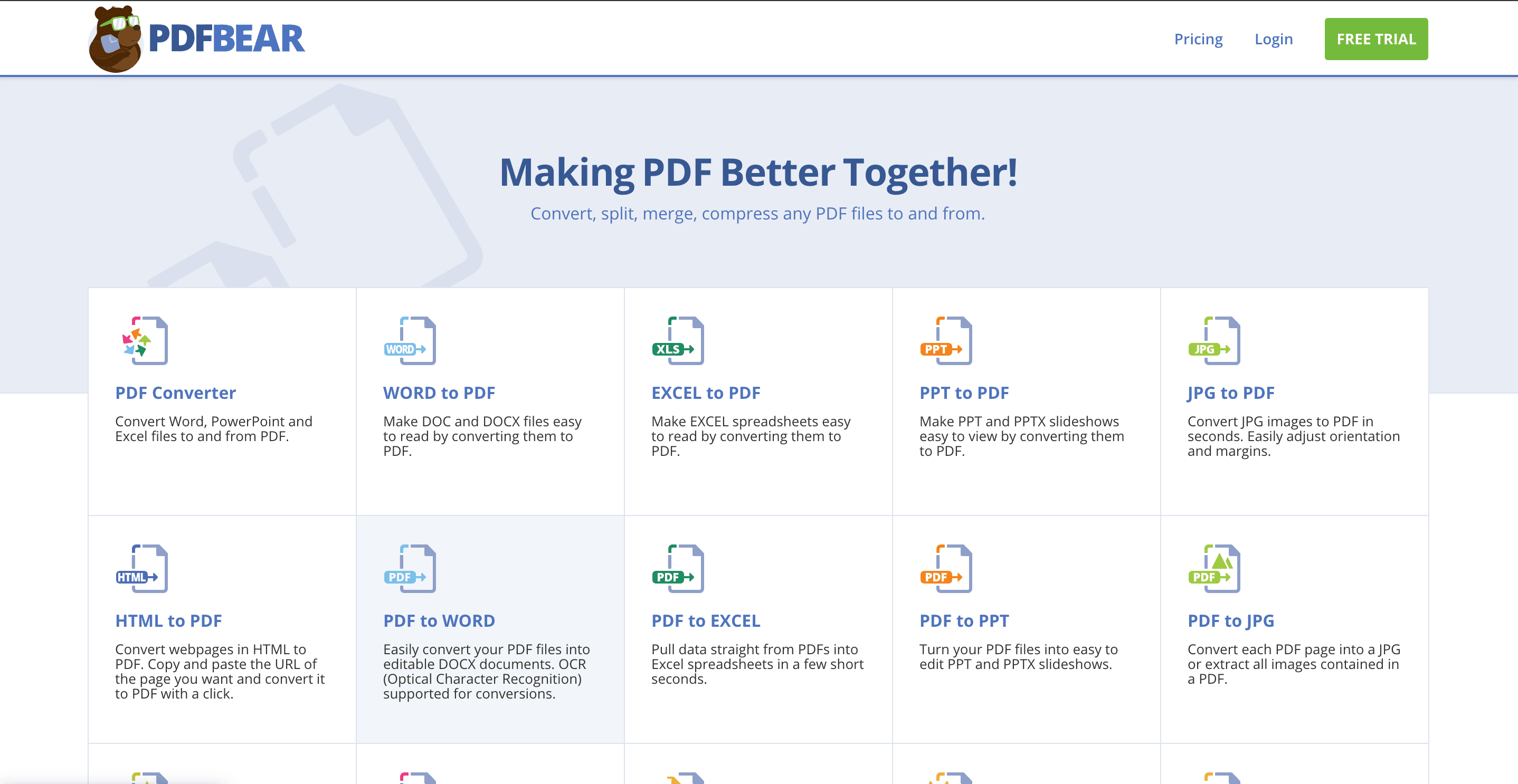We understand that doing some administrative tasks and organizing PDF files can be a hassle. Now that most of us are working from home, the number of PDF files that we encounter each day can get overwhelming. The easiest way to organize your PDF files is by merging them using the safest online tool. If you want to learn a useful hack, then keep on reading.
What is PDFBear?
PDFBear is an all-in-one PDF tool that you can access anytime, anywhere. It uses cloud-based technology which means your computer will not do anything heavy to convert your files. PDFBear has over 20 exclusive tools that you can use for free without signing up or downloading any app. As long as you have an internet connection, you can edit, organize, merge PDF files free without any problems.
You may access PDFBear using any browser. PDFBear is also compatible with Windows, Mac, iOS, Linux, and Android devices.
Is PDFBear Secured?
PDFBear is supported by a 256-BIT SSL connection. It means that hackers, phishers, and cyber-criminals won’t be able to disrupt your connection and steal your PDF files. You also don’t need to worry about hidden malware and ransomware that can infect your computer. PDFBear blocks them all for you.
When you process a file using whatever tool on the site, PDFBear will only store it for one hour. After that, PDFBear permanently deletes all uploaded and processed files. PDFBear will delete all traces of information and files that you’ve given them. No need to worry about your confidential files when you use PDFBear to handle them.
Why Merge Your PDF Files?
Merging PDF files is a productivity hack that only a few people know how to do. This tool can be useful for the following reasons:
- When you need to print several files. What if you need to print ten different PDF files? Instead of doing the same thing ten times, you can do it once if you merge everything into a single file. This tool will save you time and effort.
- If your desktop looks cluttered. Let’s say you are a student who has a lot of readings and files on their laptop. Seeing everything scattered gets overwhelming and confusing. To solve this, you can merge your files according to subject or semester. Portability is a bonus when you combine your files.
- When you are low on storage space. If you have several files on your computer you can occupy most of your storage space. Organize and manage your files by using the merge tool.
How To Merge PDF with PDFBear?
To start organizing your files, use PDFBear’s Merge PDF. Follow these steps to start:
Step 1: Go to PDFBear.com and make sure to choose Merge PDF.
Step 2: Select the files that you want to merge. You can also modify, rearrange, drop, and add more files during the process.
Step 3: After modifying, click Merge and wait for PDF Combiner to do its job. It should only take a few seconds or minutes, depending on the file size of the PDFs.
Step 4: Download the new file or save it in your Dropbox or Google Drive. You may also send it directly to other people.
And that’s it! All you need is to follow four easy steps to merge your PDF files. PDFBear lets you do more editing to your PDF files after you use the merge tool. To further reduce your PDF file size, you can use the Compress PDF tool. PDFBear is the easiest way to combine multiple PDFs into a single file.
Take Advantage of PDFBear’s Merge Tool Now!
When it comes to your PDF files, PDFBear is the most reliable website out there. If you are in doubt, ask any of PDFBear’s millions of users around the globe. Now that majority of us are working from home, knowing some productivity hacks is a must if you want to lighten your load. Merging PDF files is something that most people struggle to do. But with PDFBear, all you need is to follow four simple steps and a few seconds of your time. Visit PDFBear.com and see how efficient the merging tool is.